A very little known fact is that Visual Studio 2008 does support real XSLT intellisense - not a static XSLT schema-based one, but real dynamic intellisense enabling autocompletion of template names, modes, parameter/variable names, attribute set names, namespace prefixes etc.
For some obscure reason it is off by default and obviously completely undocumented. I'll show you how to turn it on. But before - a little teaser.
1. When you about to call a named template you are presented with a list of all named templates in your stylesheet. My favorite feature. Finally you don't have to remember all your template names:
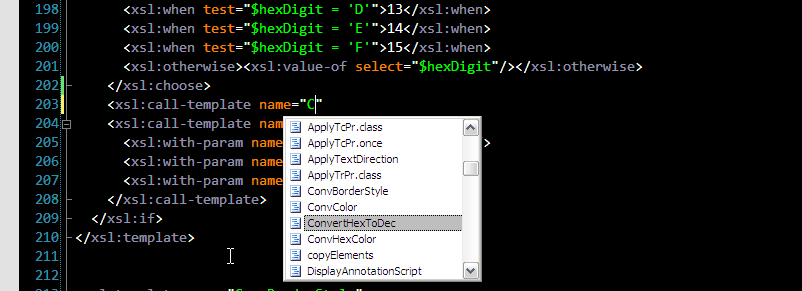
2. In XSLT template parameters are passed by name, so when you call a template and want to pass parameters you actually have to know exactly what parameter names are. And you better know them for sure, because if you make a mistake you pass a parameter with wrong name you get no error or even warning. XSLT 1.0 specification allows such nonsense. That's why template parameter name autocompletion is a real time saver:
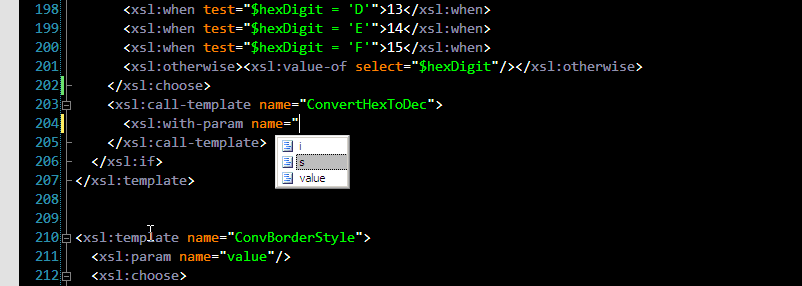
3. You can pass parameters when applying templates too. Obviously due to dynamic XSLT processing model it's hard to know in advance which template will be matched at run time, so it's hard to suggest list of parameter names. In this version of XSLT intellisense we get list of all parameters used in all templates, filtered by mode. I believe XML Tools could optimize it a bit by filtering the list when it's clear from the context which template will be matched. Anyway, very useful:
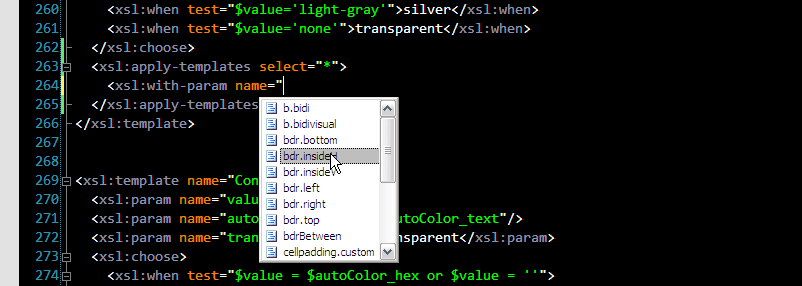
4. Autocompletion of template modes is also extremely useful. Make mistake in mode name and you can spend hours in debugger trying to figure out why your template isn't matched, because again this is not an error or even something wrong according to XSLT spec. That's why this is so cool:
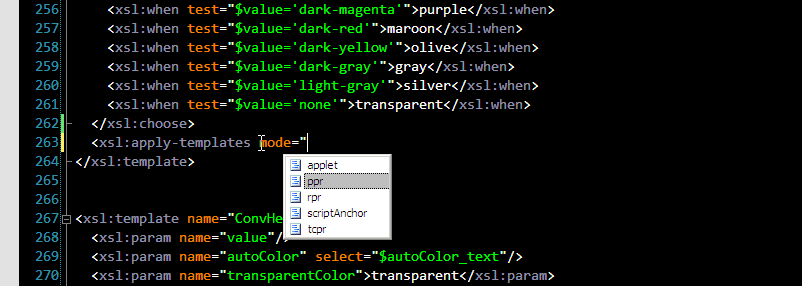
5. Finally a couple of useful namespace prefix autocompletions. exclude-result-prefixes now becomes easier:
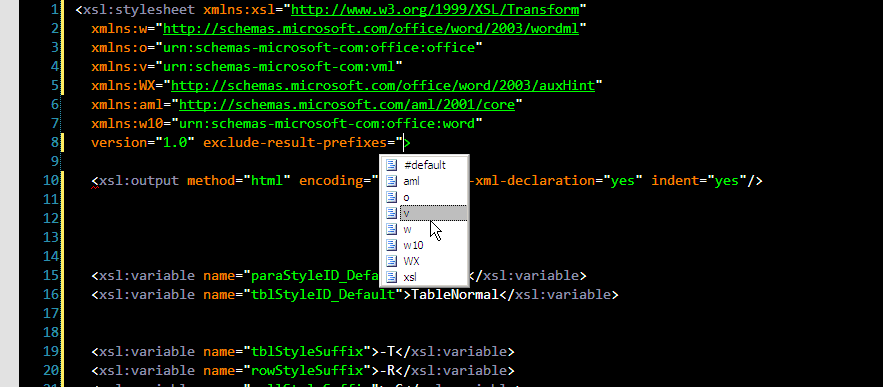
and <xsl:namespace-alias> (mostly used for generating XSLT using XSLT):
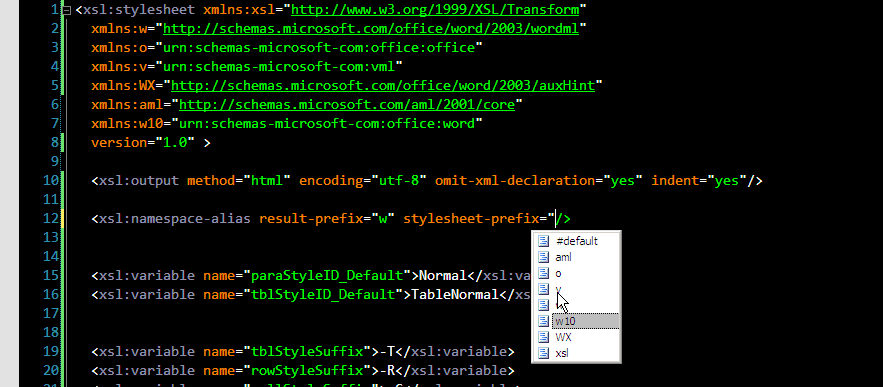
6. If you use <xsl:attribute-set> elements, you will be happy to see this one:
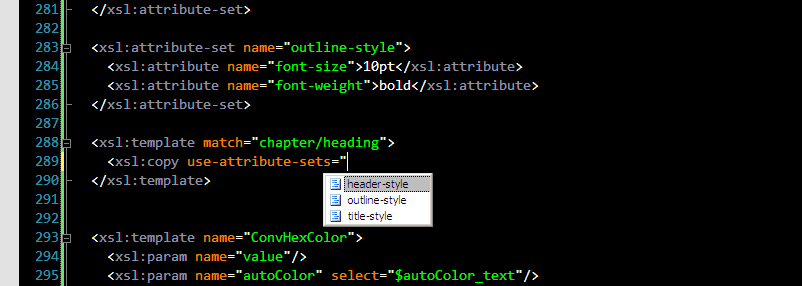
These are autocompletions I'm currently aware of. There might be more - it's currently completely undocumented and I probably the first one writing about this feature. For example key names are collected too, but I haven't found where they are used. If you happen to discover another XSLT autocompletion, report it in comments section please.
And finally how to turn this awesomeness on:
Yes, regedit. Create String value called "XsltIntellisense" under "HKEY_CURRENT_USER\Software\Microsoft\VisualStudio\9.0\XmlEditor" key. "True"/"False" are valid values.
If you are too lazy for editing registry manually, here is XsltIntellisense.reg file you can run (but rename it to .reg before).
If you don't want to mess with registry, wait till tomorrow. I'm going to release IronXSLT v0.3, which will turn XSLT intellisense on for you while installing.
Enjoy!

![[thumbnail000.jpg]](http://bp0.blogger.com/__0laCHgF5uc/SCfbhsOp-SI/AAAAAAAAACM/4A8Drv7uAvw/s320/thumbnail000.jpg)
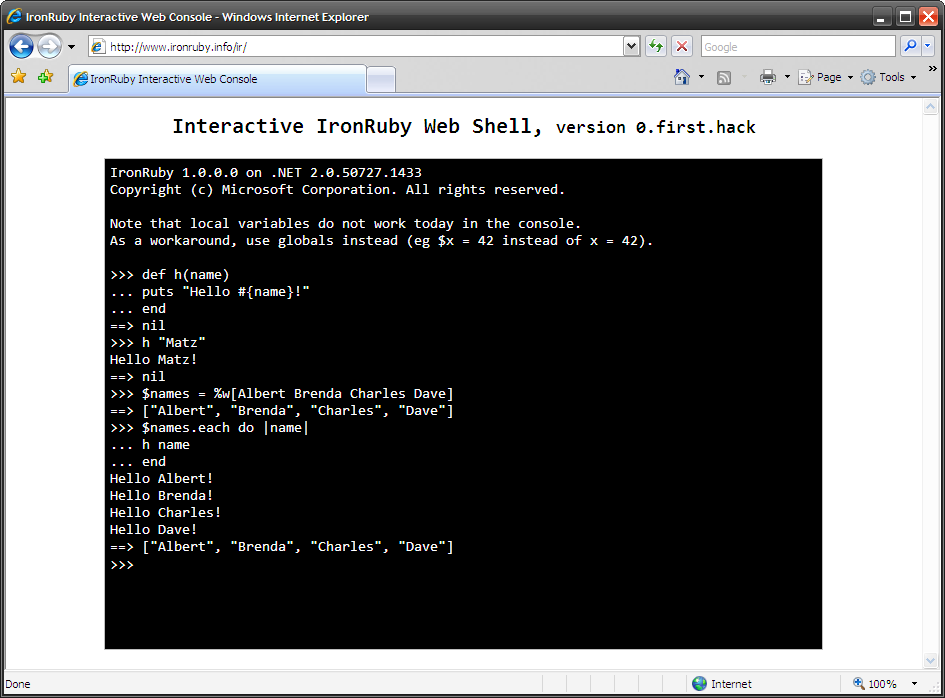
 Here is a small quick release.
Here is a small quick release. 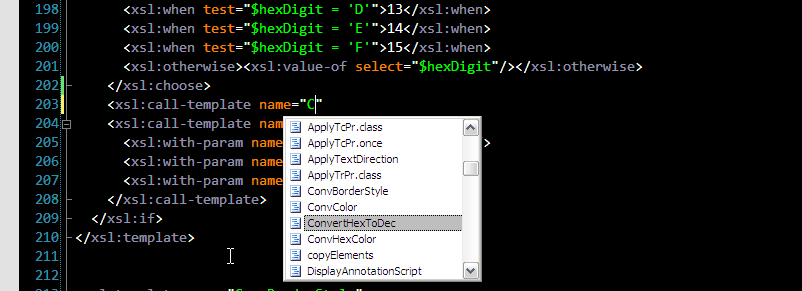
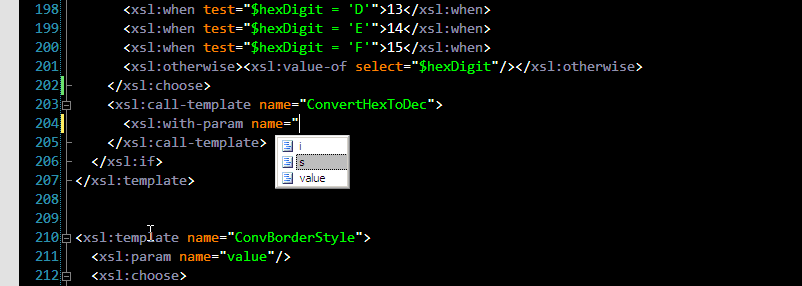
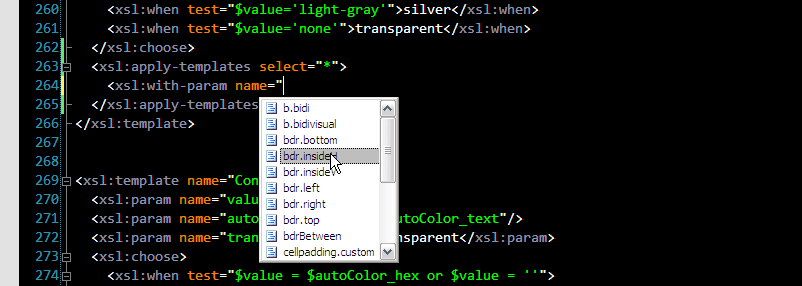
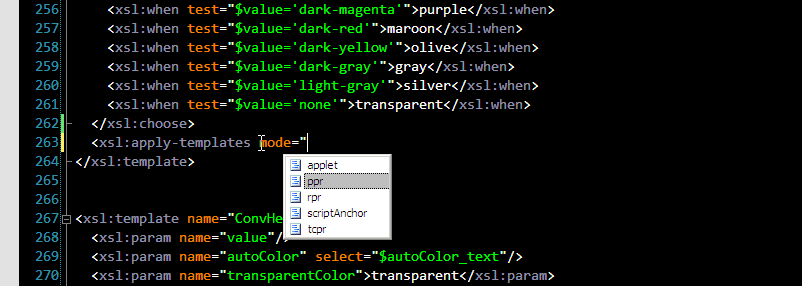
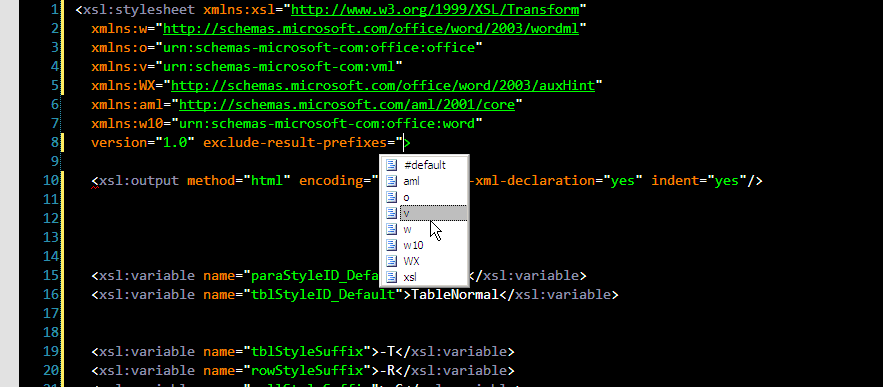
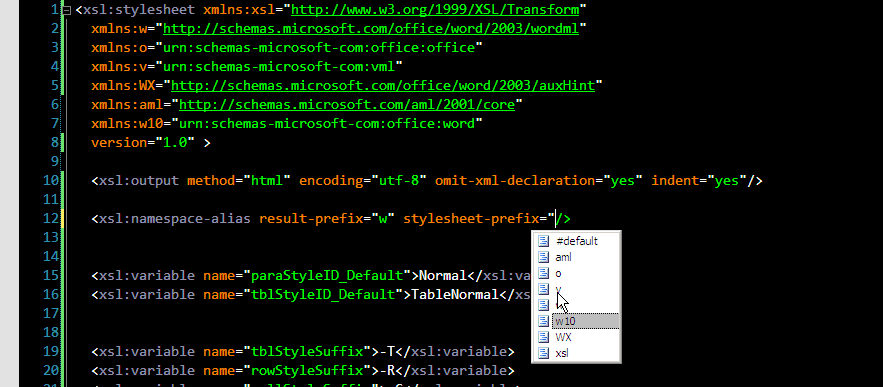
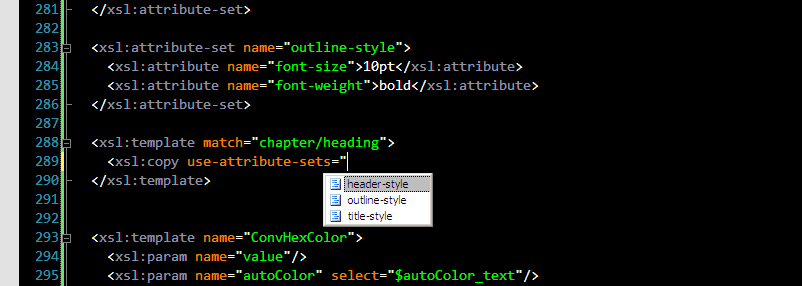
Recent Comments